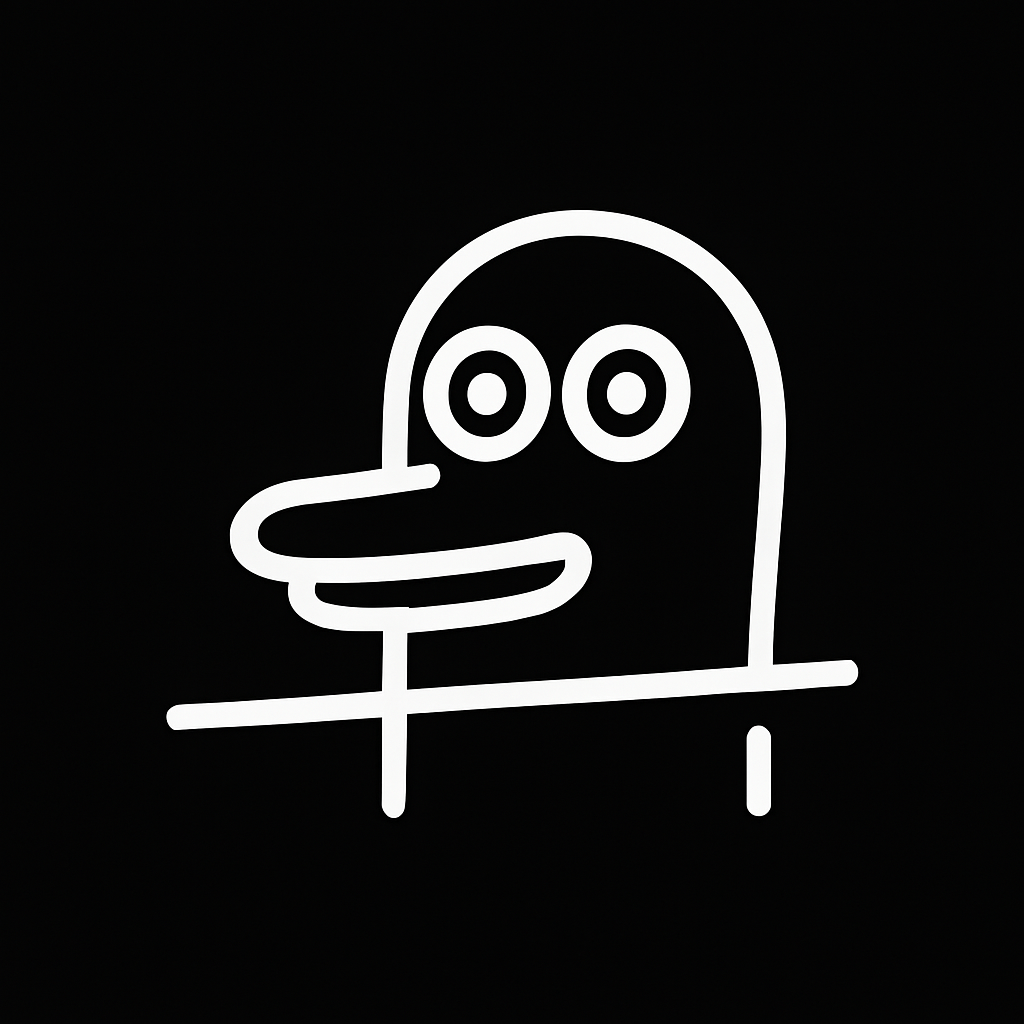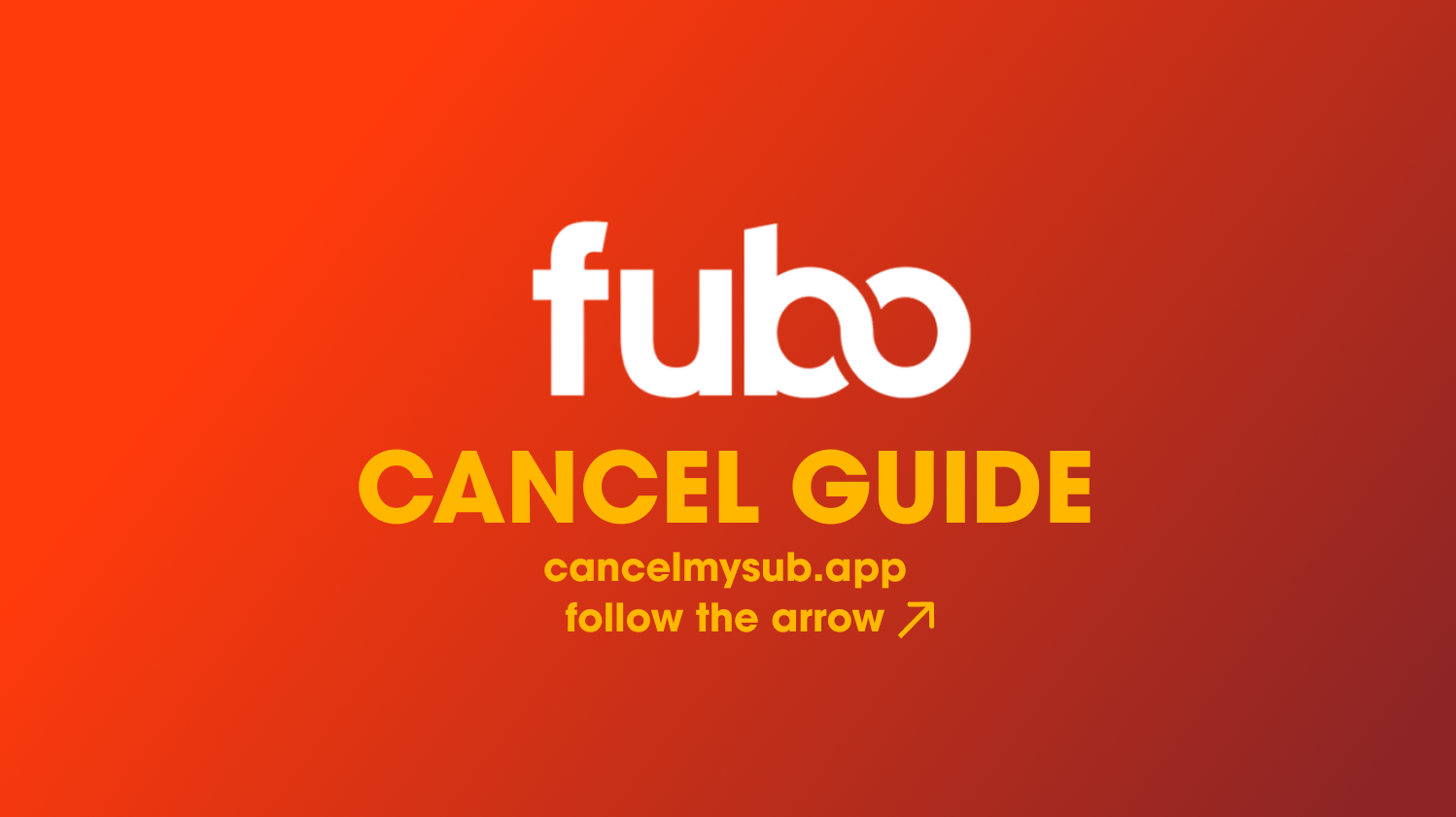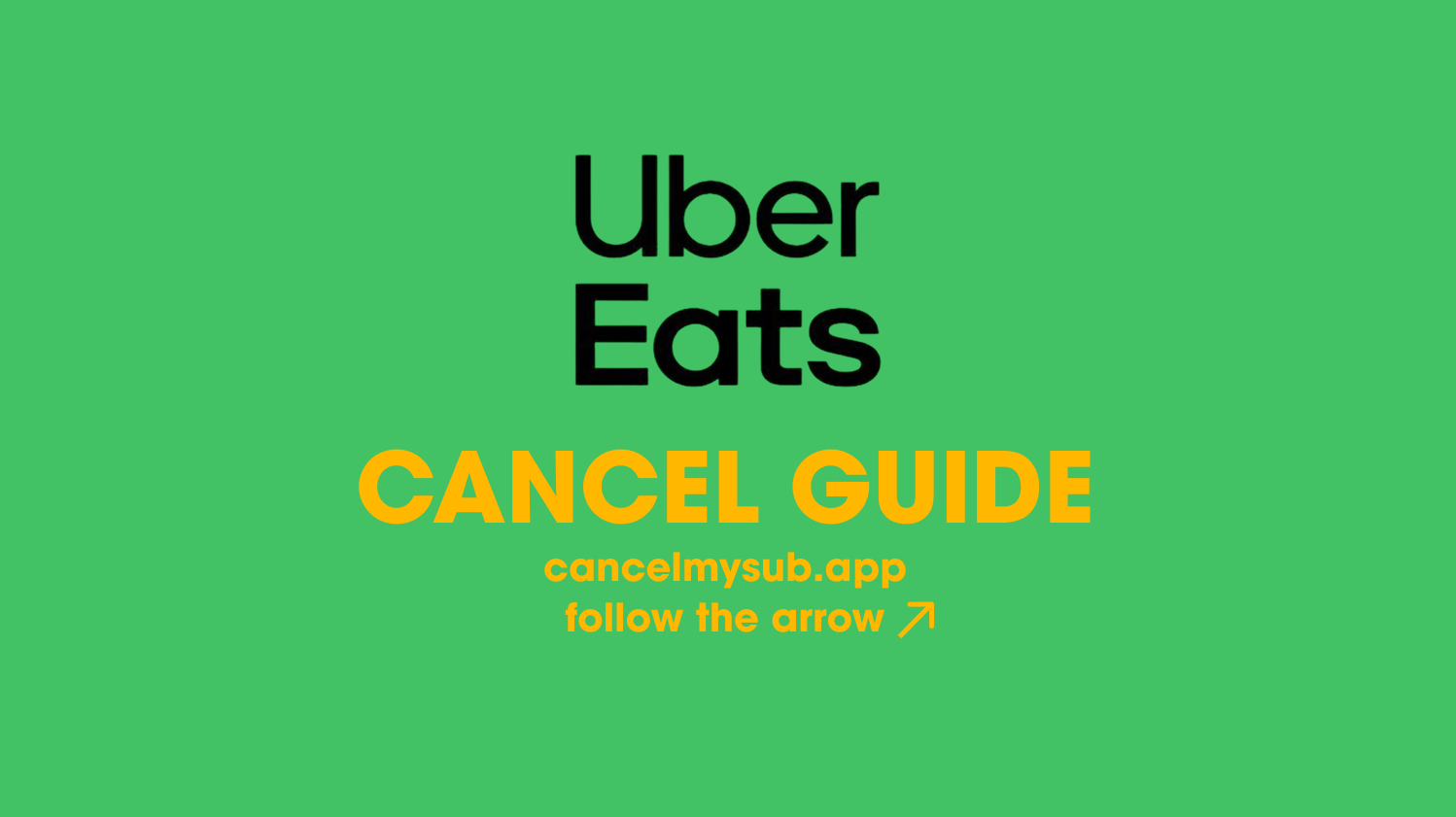How to Cancel Hulu Subscription ( 2025 Guide for Desktop, iPhone, Android & More )
How to cancel Hulu Subscription? Cancelmysub.app offers the most comprehensive cancel subscription guide.
How to Cancel Hulu on Hulu.com (Desktop)
Step 1: Go to Your Hulu Account
Log in at https://www.hulu.com/account.
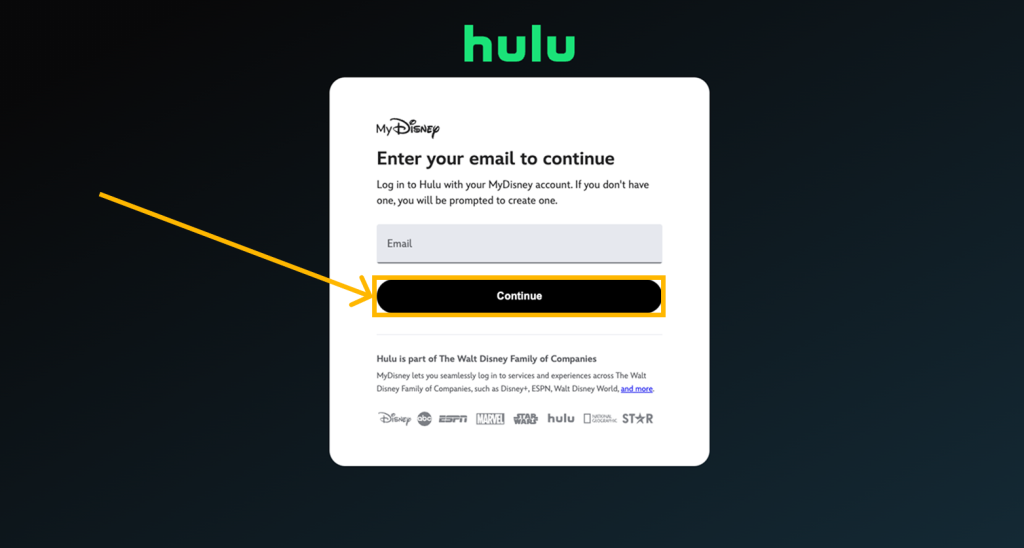
Step 2: Navigate to “Your Subscription”
Click your profile icon (top-right), then go to Account > Your Subscription.
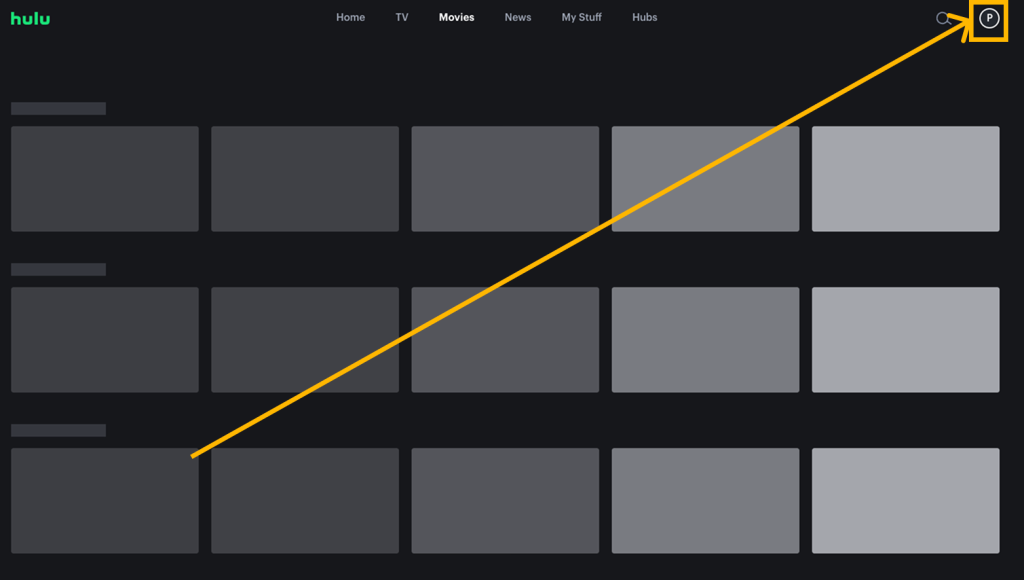
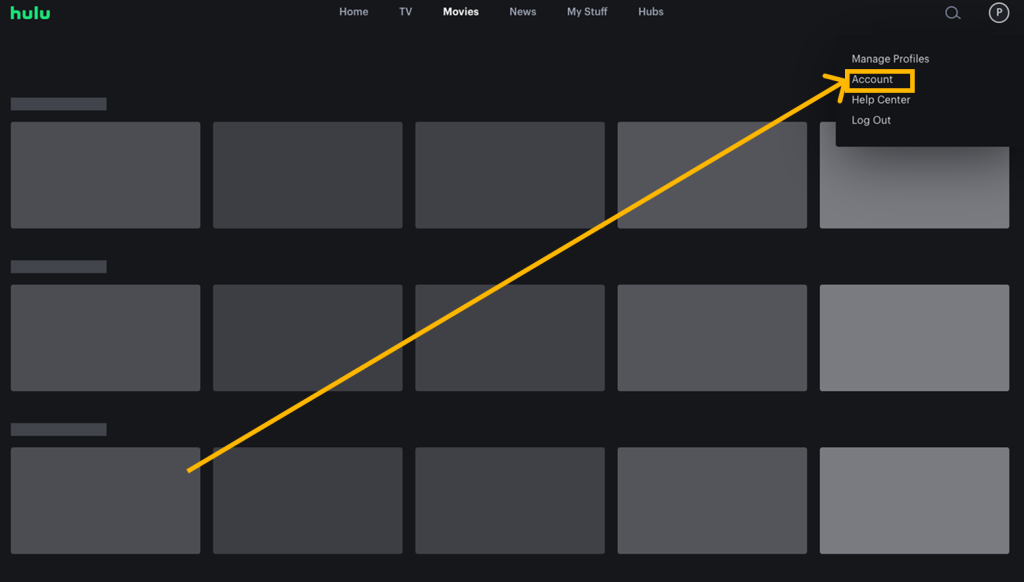
Step 3: Click “Cancel”
Under your plan, select “Cancel” and follow the prompts. Hulu may offer a discount to keep you subscribed.
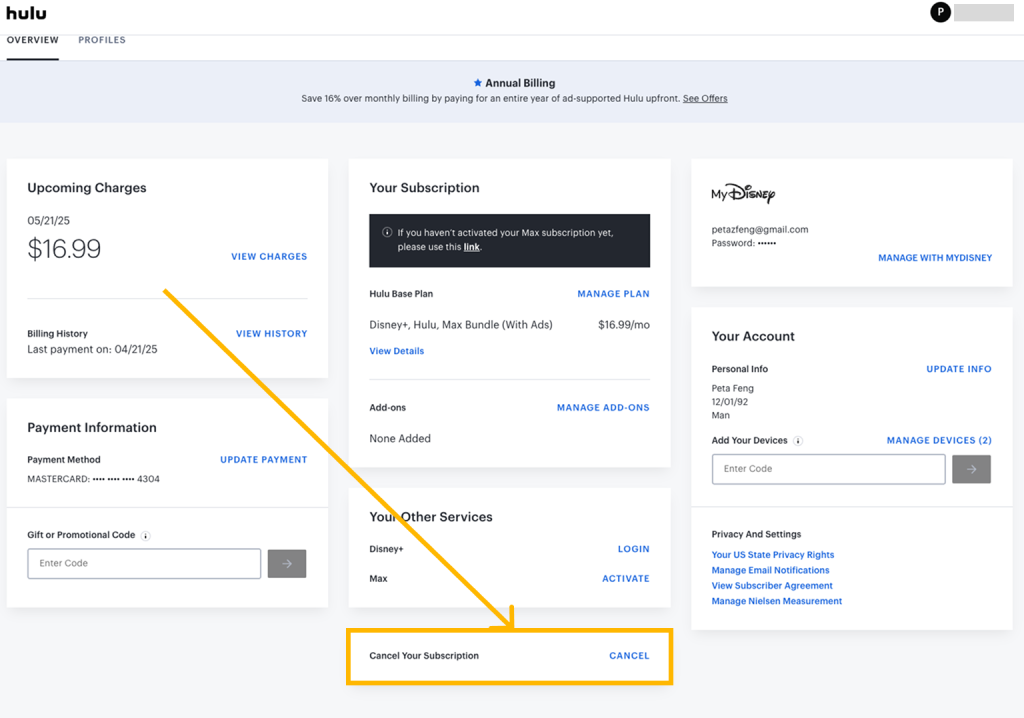
Step 4: Confirm Cancellation
Click through any offers or surveys and confirm the cancellation. You’ll receive a confirmation email.
How to Cancel Hulu on iPhone or iPad (If Subscribed via Apple)
- Open the Settings app
- Tap your Apple ID > Subscriptions
- Select Hulu from the list
- Tap Cancel Subscription
If Hulu isn’t listed, you likely subscribed through Hulu.com—use the desktop method.
How to Cancel Hulu on Android (If Subscribed via Google Play)
- Open the Google Play Store
- Tap your profile icon > Payments & subscriptions > Subscriptions
- Select Hulu
- Tap Cancel Subscription and confirm
How to Cancel Hulu via Roku
- On your Roku remote, press the Home button
- Navigate to the Hulu channel
- Press the * button
- Choose Manage Subscription > Cancel Subscription
Or visit https://my.roku.com and cancel from your account dashboard.
How to Cancel Hulu via Amazon
If you subscribed to Hulu through your Amazon account:
- Visit https://www.amazon.com/appstoresubscriptions
- Sign in to your Amazon account
- Find Hulu under “Your Subscriptions”
- Click Actions > Turn off auto-renewal
🔗 Official Hulu Cancel Help
💡 Tip: You can also pause your subscription for up to 12 weeks instead of canceling it outright.
What Happens to My Saved Shows After Canceling Hulu?
When you cancel Hulu, your account isn’t deleted right away:
- Your Watch History and Saved Shows are preserved for a limited time.
- If you reactivate your account soon after, your preferences, watchlist, and progress will still be there.
- However, if your account remains inactive for a long time, Hulu may eventually delete the data.
Can I Share My Hulu Subscription with Friends?
Hulu does allow some limited account sharing, but with restrictions:
- You can stream on two devices simultaneously with a standard plan.
- To watch on more than two screens, you’ll need the Hulu + Live TV add-on called Unlimited Screens (additional charge).
- Hulu does not officially support sharing passwords with people outside your household, and doing so may violate their terms of use.
🔗 Hulu Simultaneous Streams Info
🛑 Sharing your account outside your household may risk a service restriction in the future.
What Happens If I Cancel Mid-Billing Cycle?
- You’ll continue to have access to Hulu until the end of your current billing period.
- After that, your account will revert to free status, and you won’t be charged.
- No refunds are issued for partial billing periods.
Alternatives to Hulu
Looking for another streaming service? Here are some options to consider:
| Service | Strengths | Price |
|---|---|---|
| Netflix | Massive original content library | From $6.99/month |
| Disney+ | Best for families and Disney fans | From $7.99/month |
| Max (HBO) | Award-winning series and films | From $9.99/month |
| Peacock | NBC shows + live sports | Free–$11.99/month |
Use CancelMySub.app to Stay in Control
Not sure what you’re still paying for? CancelMySub.app helps you:
- Track active subscriptions
- Set cancellation reminders
- Access direct cancel links like Hulu’s
Take control of your streaming expenses in one dashboard.
Final Thoughts
Canceling Hulu is easy when you know where to look—and even if you cancel, your shows and preferences may still be there if you come back soon.
But remember: Hulu is just one of many streaming services competing for your dollars. If you’re ready to streamline your subscriptions, tools like CancelMySub.app can help you stay ahead of unwanted charges.